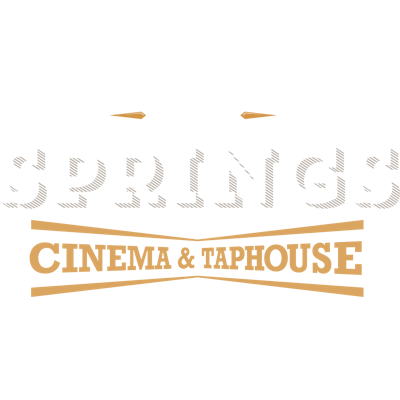FAQs
FAQS
FAQS

FAQs content
TICKETS/MOVIES
How to I swap tickets that I have purchased for a different showtime, film or seats?
In order to swap your existing tickets for a different movie, showtime or seats, you can either do that in the store (more than 3 hours prior to the purchased showtime) or by using your Springs Cinema account on the website or app. If using your Springs account, you can visit https://www.springscinema.com/orders, select the "Swap or Credit" button, and start the process of the exchange. You will basically be refunding the existing purchase to a store credit and then using that store credit to purchase the new tickets. If you purchased the tickets on Fandango, you must contact Fandango for any refunds or exchanges.
Where can I find information on pricing?
Pricing can be found on the ticket purchasing pages for your respective showtime; prices can vary depending on the day and time, the type of ticket and the format of the auditorium (e.g. 3D, Premium)
What are the matinee showtimes?
Matinee showtimes are all showtimes before 2:00pm.
What is the convenience fee for?
To guarantee you are able to get your tickets to the hottest movies before they sell out we offer the convenience of purchasing tickets online and through our app. To ensure we are able to maintain this service for our valued guests, we charge a small fee per ticket. The charge per ticket is displayed in the Order Summary page during the booking process. For ticket refunds, convenience fees for online ticket purchases will not be refunded.
Do you have accessibility or hearing/visual impaired options?
Each of our auditoriums is equipped with at least 4 stalls for wheelchairs with companion seats adjacent to these stalls. We also offer state-of-the-art hearing and vision impaired equipment that will allow you to enjoy the movie. Please ask our staff to assist you with this equipment.
When will movie titles and times be posted?
Our movie listings are updated every Monday or Tuesday for the new week beginning Friday. However, for select blockbusters, we often offer advance ticket sales. Please check “Coming Soon.”
What if I did not get a confirmation email?
You do not need to print your ticket at the time of purchase, as you can print them using the QR code from the ticket confirmation or simply show the QR code to the usher when checking in. In the event you did not receive an email, you can access the tickets by logging into your Springs app or website (if purchased through there) or present the credit card used to purchase the tickets to a cashier.
What are the age groups for a Child and Senior tickets?
A Child ticket is 3 to 12 and a Senior ticket is 65+. Children 2 & under who do not require a seat are free.

FOOD & BEVERAGE
Is outside food and drink permitted inside the theatre?
No outside food or drink is permitted in the theatre.
What are the theatre, bar and kitchen hours?
The theatre opens 30 minutes before the first show time, and closes 30 minutes after the last showtime begins. Concession, kitchen and bar areas are available until at least 20 minutes after the last show time begins.
Do you serve meals or just traditional concessions?
We have a full kitchen and continue to add items to our full menu. See the list of current offerings that include appetizers, sandwiches, pizzas, hot desserts and more at the
FOOD & DRINKS page
Do you wait on us and serve food and drinks inside the auditorium?
We do not offer food or beverage service inside the auditorium. While we want to provide you with a wide array of food and beverage offerings, we want to minimize the disruption of our patrons enjoying the movie as much as possible. We provide pagers to our customers upon ordering from the kitchen that will light up when your food is ready to be picked up at the concession counter. We have swivel tables on each of our reclining seats to accommodate eating during the movie.
What gluten free or vegetarian options do you offer?
We currently offer a gluten free pizza and a hummus plate (without pita). We understand the need for additional items and are looking into further options.

REFUNDS / CREDITS
How do I get a refund for tickets I was unable to use?
Tickets refunds are available online HERE for tickets purchased on our site and ONLY if more than 3 hours before the stated movie start time; tickets purchased with redemption of Springs Rewards points or complimentary guest passes are not refundable. Check your confirmation email for further details. Tickets purchased with cash or at the theater with a credit card must be done in-person at least 3 hours prior to your movie’s start time, with proof of purchase. If purchased using a credit card, you will need to provide the card used to purchase the tickets, as we will only refund the same card that was used for purchase. Convenience fees for online ticket purchases will not be refunded. Note that for tickets purchased on Fandango, you must contact Fandango customer service to get a refund.

GIFT CARDS
How can I purchase a gift card?
Physical gift cards can be purchased in person at at the theatre, or you can
PURCHASE HERE ONLINE
How do I check my gift card balance?

THE SPRINGS SELECT LOYALTY PROGRAM
How do I sign up?
Click HERE to sign up. What are you waiting for? It's free!
Is there a fee to join?
No, not at all!
You can sign up HERE
How do I earn points?
Springs Rewards points have no cash value. Members receive 5 points for every dollar they spend on tickets and concessions at The Springs Cinema & Taphouse. To receive Springs Reward points, you MUST scan in using The Springs app on your phone with the cashier when purchasing items at the concession counter. Points can also be earned when purchasing tickets on springscinemas.com by logging into your account to make your purchase. Springs Rewards points can be checked online in our
member porta(and link to that page) or at The Springs Cinema & Taphouse.
How do I keep track of my rewards points?
You can check your points through your online profile. You can also check your ticket stub and receipt if you were logged into your Rewards profile when making the purchase.
How do I redeem my points and what can I redeem them for?
You can use your points for Free Tickets without restrictions or Free Concessions. Our staff members will let you know when you have enough points to pay for your transaction. (Examples: 425 points = Twizzler, 800 points = $8.00 Tuesday bargain movie ticket, 700 points = Small Popcorn, etc). (Point values are as of 1/01/2023 and are subject to change at any time.)
Will I earn points for Fandango ticket purchases?
No, Rewards Points will only be earned on purchases made on the springscinema.com website or The Springs app and in the theatre.
Is there a minimum age to join?
Yes, the minimum age to join the Springs Select rewards program is 13 years old.
Will my account ever expire?
Accounts that have not transacted in 12 months will be deactivated and points balance will be lost.

EVENTS
Can we host a birthday party at the theatre?
Yes, we love to host birthday parties for people of all ages. Prices vary depending on the day, time, amount of people, length of use and content on the screen. Please see the
EVENTS page for more details or contact
events@springscinema.com.
Do you host corporate or group events, and what is the price?
Yes, we love to host groups of all sizes for a variety of uses ranging from quarterly sales meetings, product launches, customer appreciation events, or team building events. Prices vary depending on the day, time, amount of people, length of use and content on the screen. Please see the EVENTS page for more details or contact events@springscinema.com.
EVENTS page for more details or contact events@springscinema.com.
Can we screen our own movie or host a red carpet event at The Springs?
Yes, we love to work with the local film and television community that has become such a big part of Atlanta. Our central and accessible location, the quality of our bar, kitchen and even catering options, and our inviting event staff have made us a popular spot for showing off local & national films or television shows to groups of all sizes

Custom Footer
The Springs Cinema & Taphouse
5920 Roswell Road Suite C-103
Atlanta, GA 30328
(404)255-0140
Footer

Loading...